Apply with Scoir
Colleges - Apply with Scoir
For Colleges: Configuring Your Application
For Colleges: Application Activation
For Colleges: Importing School Reference IDs
For Colleges: Scoir Application Integration Checklist
For Colleges: Testing Your Application
Students - Apply with Scoir
For Students: How to Apply with Scoir
For Non Scoir High School/International/Transfer Students: How Many Recommendations Do I Need?
For Non Scoir High School/International/Transfer Students: Requesting Letters of Recommendation
For Non Scoir High School, International, and Transfer Students: Requesting Transcripts, Application Documents, & Letters of Recommendation
Supporter - Non Scoir Supporters not linked to a High School
Counselors
Getting Started
Counselor Dashboard Overview
For Counselors: Managing Your Account
For Counselors: Creating a Demo Student Account
Using Scoir: A quick start guide for middle school counselors
Managing Students
For Counselors: Adding A New Individual Student
For Counselors: Student Registration Process
For Counselors: My student has a Scoir account but I can't see their data
For Counselors: Edit Student Profiles
For Counselors: Sorting Students using Filters
For Counselors: Viewing your Student's Document Storage (MyDrive)
For Counselors: Bulk add files & links to multiple My Drives
For Counselors: Adding a YouTube video to My Drive
For Counselors: Recording Scholarships and Awards for Students
For Counselors: Set Student Outcomes and Post-Graduate Plans
For Counselors: Student Transferring High Schools
For Counselors: Removing Students from Scoir
For Counselors: How to Disenroll/Delete Students When You Use Clever
For Counselors: Create and Assign Student Tasks
For Counselors: Labels Overview
For Counselors: Importing Custom Properties
For Counselors: Using Plans
For Counselors: Student Roster Overview
For Counselors: Using Forms
Managing Parents
Messaging & Communications
For Counselors: Messaging students & parents in Scoir
For Counselors: The Email Center
For Counselors: Sending and Scheduling Emails
For Counselors: Emailing users using the advanced email integration
For Counselors: Scoir Library & Email Subscription Management
For Counselors: Creating, Publishing, and Editing Surveys
For Counselors: Viewing Survey Results
For Counselors: How do Students and Parents/Guardians know that a Survey was Sent?
For Counselors: What notifications will students receive from Scoir?
For Counselors: Creating Brag Sheets in Scoir
For Counselors: Notifications & Alerts
Managing Application Documents & Materials
For Counselors: Manage Application Materials
For Counselors: Send Application Materials
For Counselors: Sending Documents for Individual Students
For Counselors: Understanding What "Complete Packets Ready to Send" Means
For Counselors: Understanding the "Needs Attention" document status
For Counselors: Cancel Sent Documents - The Send Docs "Undo" Button 😮
For Counselors: Resending an Updated Transcript after it was already Sent
For Counselors: Why aren't documents appearing in the list to be sent to colleges?
For Counselors: Track Application Materials
For Counselors: Troubleshooting "Missing" Documents
For Counselors: How Documents Are Processed by Colleges and Universities
For Counselors: Changing Deadline Dates in Scoir
For Counselors: Secondary School Report (SSR) Overview
For Counselors: Midyear Reports and Transcripts
For Counselors: Final Reports and Transcripts
For Counselors: Grade Reports (Individual)
For Counselors: Application Fee Waivers
For Counselors: Digitally Signing Early Decision Contracts
For Counselors: Completing Second Early Decision Contract for the Same Student
For Counselors: Letters of Recommendation
For Counselors: Add a Counselor Evaluation/Recommendation
For Counselors: Viewing Status of Teacher Recommendations
For Counselors: Uploading Recommendations on Behalf of an 'Other Recommender' outside of Scoir
For Counselors: Managing FERPA on Behalf of a Student
Understanding FERPA - Frequently Asked Questions
For Counselors: Configuring Your Browser to Download Documents
For Counselors: Application Season Reminders
College Search & Exploration
For Counselors: Manage Colleges on Behalf of a Student
For Counselors: Suggesting Colleges
For Counselors: Setting Acceptance Likelihood
For Counselors: Managing and Using Scattergrams
For Counselors: Searching and Filtering Colleges
For Counselors: Discover Programs
For Counselors: College Selectivity Levels & Match Category Overview
Visits, Office Hours, and Calendar Management
For Counselors: Calendar Overview
For Counselors: Linking your Scoir calendar to an external calendar
For Counselors: Scheduling In-Person Visits & Availability
For Counselors: Scheduling Virtual Visits
For Counselors: Scheduling Visits for non-college organizations
For Counselors: Scheduling multiple college visits within the same time slot
For Counselors: Students' Notification of College Visits
For Counselors: Understanding Scoir RSVP Dates
For Counselors: Scheduling Office Hours
For Counselors: Office Hours from the Student Perspective
For Counselors: Editing or deleting a visit
Reporting
For Counselors: Running Standard Reports on Student Data
For Counselors: Creating Custom Reports
For Counselors: Exporting Reports from Student Roster View
For Counselors: Custom Properties and Property Groups
Bulk Add/Update Student Documents & GPAs
Bulk Add/Update Grade Report
Bulk Add/Update Senior Courses
Bulk Add/Update Student GPAs
Bulk Add/Update Transcripts
Importing Test Scores to Scoir
Test Score Imports: ACT Score Imports
Test Score Imports: ACT and PreACT Scores via Rapid Manual Entry
Uploading College Board test scores
Manually adding TOEFL scores for each student
For Counselors: ACT/SAT Test & Release Dates
Class Rollover in Scoir and Counselor/Student Access
For Counselors: Viewing Students’ Career Interests
For Counselors: PrinciplesYou Character Assessment Overview
For Counselors/Teachers: Changing your email address
Students
Getting Started
For Students: Scoir Student Overview [Video]
For Students: Creating an Account When Invited by Your High School
For Students: Creating an Account on Your Own (Non-Scoir High School Student Account)
For Students: How to Tell if You are Linked to a High School or Not
For Students: Inviting Your Parents/Guardians
Managing Your Account
For Students: What To Do If You Have Multiple Accounts
For Students: Linking Your Existing Scoir Account to a High School
For Students: Changing Email Addresses or Adding Backup Email
For Students: How to Delete Your Account
For Students: Managing your My Drive
Completing Your Profile
For Students: Personalizing your Dashboard & College Preferences
For Students: Updating your personal information
For Students: First Generation Students
For Students: FERPA Release and FERPA Waiver
For Students: Updating Your Academic Information
For Students: Recording Your Activities and Achievements
For Students: Create and Export a Resume
Discovering Careers
For Students: Discover Careers
For Students: Taking a Career Interest Assessment
For Students: Managing Careers in Your Profile
For Students: Access and Complete Your Assignments
For Students: Taking the PrinciplesYou Character Assessment
Searching For Colleges
For Students: Setting Your College Preferences
For Students: Student Interest Categories
For Students: Discover Colleges
For Students: College Profiles
For Students: Comparing Colleges
For Students: Viewing Scattergrams
For Students: Discover Programs
Managing Your College List
For Students:Understanding what it means to follow a college in Scoir
For Students: My Colleges
For Students: Updating Outcomes and Post Graduate Plans
Application Documents for Scoir Connected Students
For Students: Understanding Test Optional, Test Free & Test Required SAT/ACT Scores
For Scoir Connected Students: Requesting a Fee Waiver
For Students: Early Decision Contracts
For Scoir Connected Students: Requesting Transcripts
For Scoir Connected Students: Requesting Letters of Recommendation
For Students: Checklist for Ensuring Application Document Delivery
For Students: The Scoir Guide to The Common Application
Registering For College Visits & Office Hours
For Students: Registering for College Visits
For Students: Discover Events
For Students: Registering for Office Hours
Student Mobile Application
Parents
Managing Your Account
For Parents/Guardians: Managing Your Email Notifications
For Parents/Guardians: Changing your email address
For Parents/Guardians: Creating and Managing Your Account and Linking to Students
Managing Your Students
For Parents/Guardians: Viewing your Student's Document Storage in My Drive
For Parents/Guardians: Digitally Signing Your Student's Early Decision Contract
Searching for Colleges
For Parents/Guardians: Searching for Colleges
For Parents/Guardians: Viewing your Student’s College List
For Parents/Guardians: Viewing College Profiles
For Parents/Guardians: College Compare
For Parents/Guardians: Viewing Scattergrams
For Parents/Guardians: Suggesting Colleges
For Parents/Guardians: Unsuggesting a College for my Student
For Parents/Guardians: Discover College Events
For Parents/Guardians: Discover Programs
Managing Your Financial Information
Mobile Application
College Admissions
Viewing Your Dashboard
Creating & Managing Users
For Colleges: Adding & Inviting Admissions Staff
For Colleges: Admissions Officer Roles and Permissions
For Colleges: Removing Admissions Staff
Managing Applications and Documents
Application Rounds and Requirements
Introduction: Managing Application Rounds
Step 1: Creating Application Document Requirements
Step 2: Creating an Application Deadline
For Colleges: Editing, Copying, and Deleting Document Requirements
For Colleges: The Scoir CSV/Manifest File
For Colleges: Configuring SFTP Integration with Scoir
For Colleges: Troubleshooting Configuration of SFTP Integration with Scoir
For Colleges: Slate Mapping
For Colleges: Supported Document Types
For Non-Slate Colleges: Configuring File Preferences
For Colleges: Reviewing & Downloading Documents
For Colleges: Grade Reports
For Colleges: Applicant Insights & Management
For Colleges: Scoir Index File
Integrating Slate with Scoir
Introduction: Integrating Slate with Scoir
Step 1: Preparing Slate for Scoir Documents and Record Creation
Step 2: Connecting Slate and Scoir
Step 3: Mapping Scoir Student Data and Documents in Slate
For Colleges: Troubleshooting Slate Integration with Scoir
For Colleges: Slate Integration - Message Scoir Students from Slate
Managing Your School Profile
For Colleges: Premium Presence overview
For Colleges: Guide to creating and managing Posts, Events, and Programs
For Colleges: Guidelines for college profile header photos
Engaging with Students
For Colleges: Outreach Messaging Overview
For Colleges: One-Time Messages
For Colleges: Automated Messages
For Colleges: Events
For Colleges: Programs
Uploading and Mapping Your End of Cycle Report
Scheduling & Managing Visits
District Administrators
Getting Started
For District Admins: Getting Started with a Network Account
For District Admins: Logging into Your District or Network Account
Creating & Managing Users
For District Admins: Adding and Managing Users in Your Network Account
For District Admins: Network Roles and Permissions
District Communications
High School Account Administrators
Gathering Data for Account Setup
ClassLink/Naviance - SIS-Students/Parent
ClassLink Roster/Naviance - SIS-Students/Parent (District)
ClassLink Rostering - SIS Students/Parents
ClassLink Rostering - SIS Students/Parents (District)
Clever Only - SIS Parents
Clever - SIS Parents (District)
Clever/Naviance - SIS-Parent
Clever/Naviance - SIS-Parent (District)
Naviance - SIS for Students/Parent/Teacher
Naviance - SIS Student/Parent/Teacher (District)
Naviance - to - Scoir: Application Outcomes for Current Students
SIS Only - Students/Parents/Teachers
SIS only - Students/Parents/Teachers (District)
Cialfo and Maia Learning Historical Application Data (Alumni Only)
Creating & Managing Users
Users Page Overview
Adding and removing counselors and other staff to Scoir
Inviting Faculty and Staff
Understanding and assigning roles and permissions
Inviting Students
Assigning Counselors to Students
Inviting Parents/Guardians
Informing Your Users
Rollout Best Practices
Managing School & Account Settings
School Account & Settings Overview
Enable Application Materials (Documents)
Setting your high school student email domain
Setting Up and Enabling Advanced Email
Ensuring Scoir Access and Emails will be Delivered
Request a GPA scale change
Display School Photos For Students on their Profile
Configuring Your SSR - Secondary School Report
Managing Student Transcript Settings
Configuring FERPA Waiver & Release Forms
Managing Your Recommendations Settings
School Logo and Template for Teacher Recommendations
Student Self-Reporting for GPA and Test Scores
Pending Acknowledgement
Understanding Scattergram Display Settings
For Counselors: Overriding a college's application document requirements
Updating Your Data/Bulk Imports
Teachers
Community Based Organizations (CBOs)
Managing Students
Getting Started
For CBOs: Dashboard Overview
For CBOs: Updating Your Personal Profile
For CBOs: Managing Your Advisors
Messaging
College Search & Student Applications
Scoir's Terms of Service
Revision History to Scoir's College Terms of Service
Revision History to Scoir's High School Terms of Service
Scoir U
- Browse by topic
- Scoir's Terms of Service
- Revision History to Scoir's College Terms of Service
Revision History to Scoir's College Terms of Service
Updated
by Kevin McCloskey
We periodically make changes to the terms and conditions contained in our Terms of Service with colleges. Most of these changes are immaterial and are intended to provide greater clarity and/or to comply with the ever-changing landscape of laws and regulations. A revision history is contained below.
----------------------------------
February 27, 2024
1. We clarified some apparent ambiguity in the description of our support services (Section 4.4) to make it clear that (A) "Guided Implementation" (renamed "Guided Subscription") means we'll provide regular analysis and coaching but we won't act on your behalf, and (B) we'll provide technical integration support services to all Applications customers (relevant language moved from Section 4.4 to Schedule 1, Section 6(1)(b)).
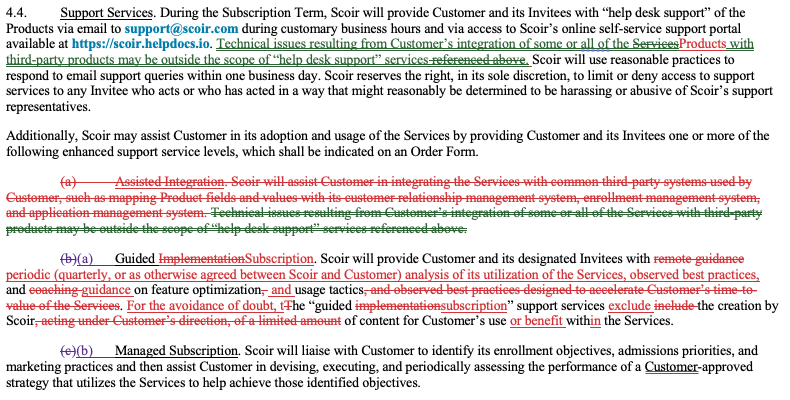
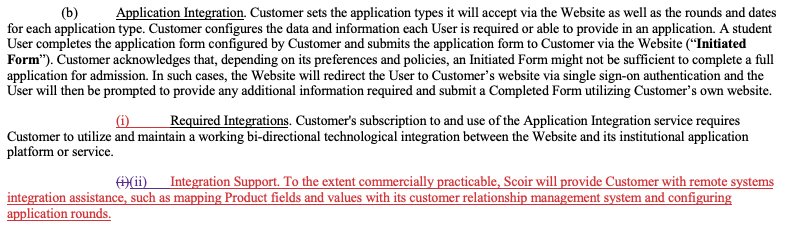
2. We clarified in Schedule 1 that our "CRM Match" product, which compares student records in Scoir to your Slate instance to identify matches and quantify your stealth audience in Scoir without exchanging and PII, is a free service to all customers.
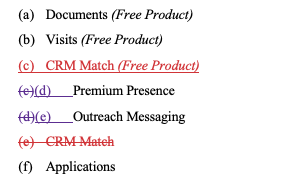
----------------------------------
September 27, 2023
1. We updated our definitions to draw a distinction between "Customer Information," which is proprietary to your institution, and "Public Information," which was not previously defined and was intermixed with Customer Information.
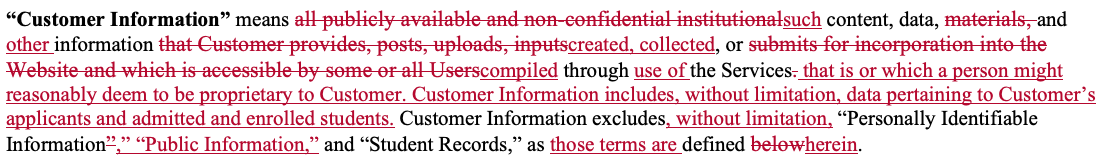
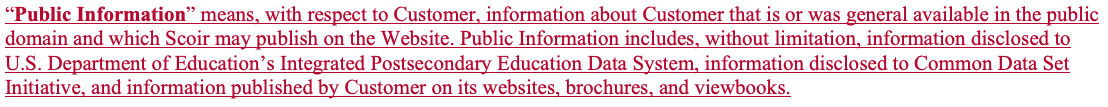
2. We added confidentiality obligations to your proprietary "Customer Information."
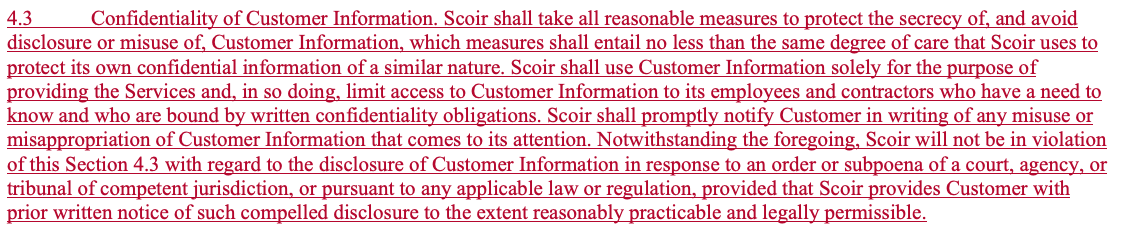
3. This new distinction between 'Customer Information' and 'Public Information' necessitated updates to Section 1, Section 3.8, Section 4.5(c), and Schedule 1, Section 3.2.
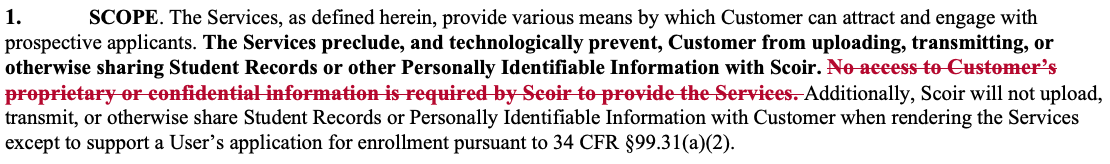
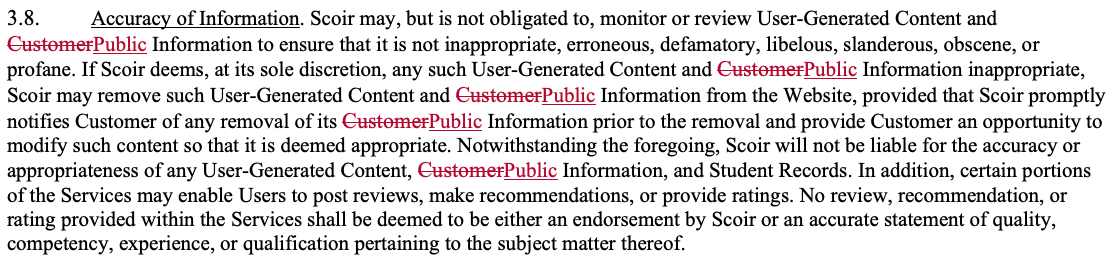

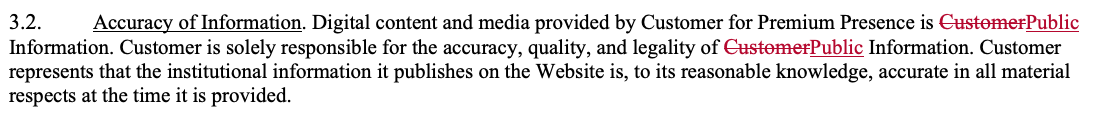
4. For specificity, we more precisely identify the entity with which you are contracting (in case there are imposters domiciled in other states).
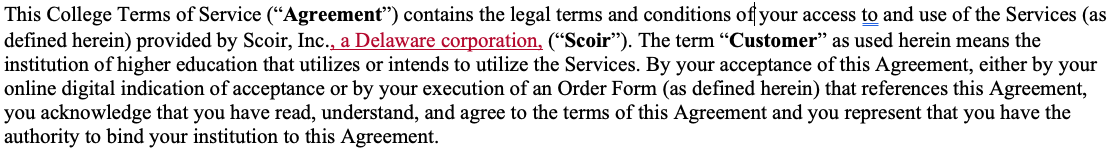
5. We expanded on the level of support services that we offer customers. While we continue to provide are highly-rated "help desk" support to all customers, we also provide enhanced support services for specific durations in specific circumsances, such as "Assisted Integration" support when helping a customer configure its Apply with Scoir application and integrated it with its Slate application instance.
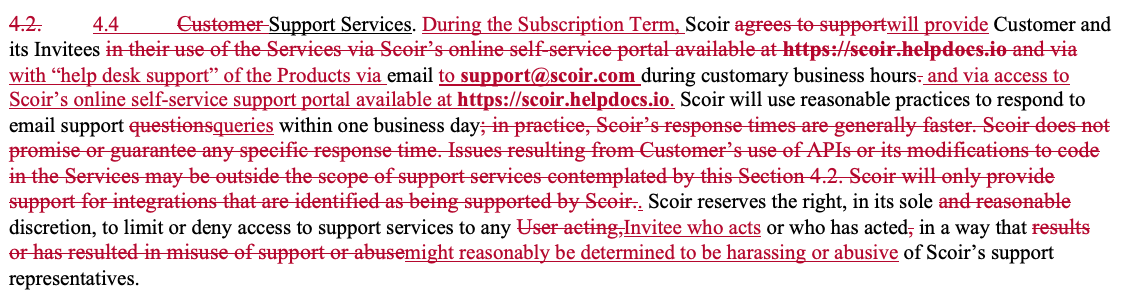
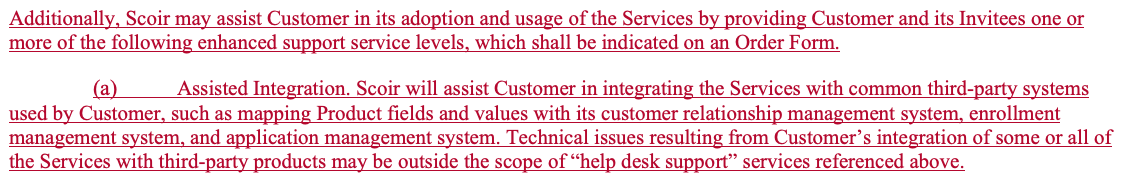
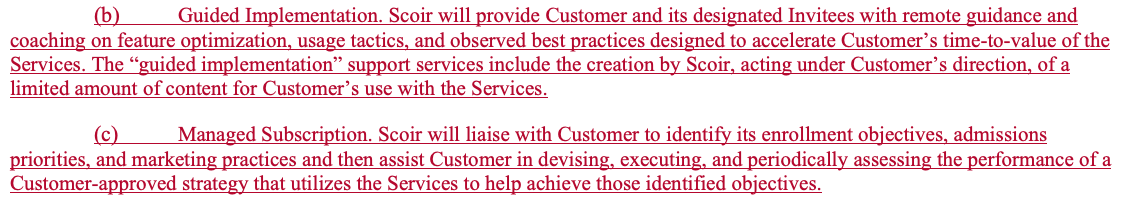
6. We clarified language to our indemnification so that, rather than just state when you may be entitled to a refund, we specify when we will actually refund fees to you.
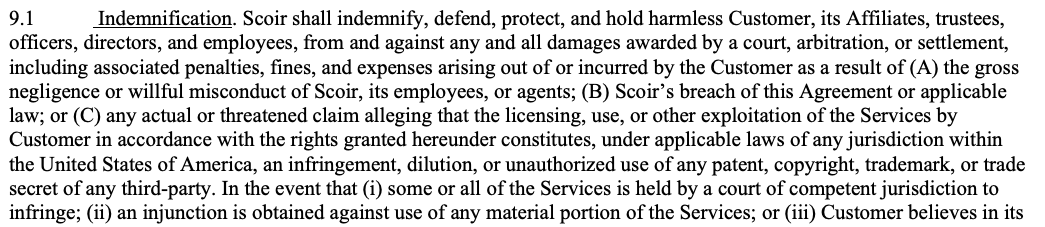
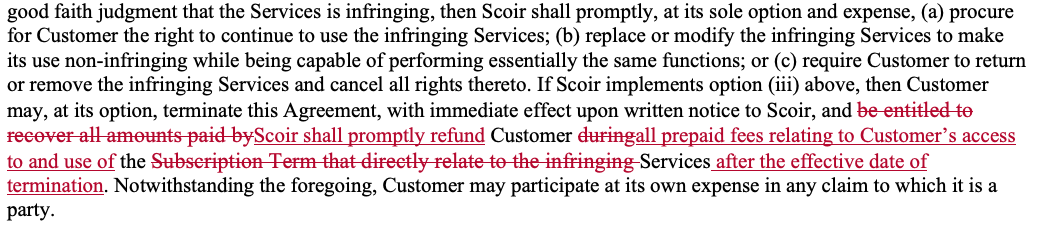
7. To assist with evolving procurement practices, we now include a statement that we are not debarred or suspended from participating in government contracts .
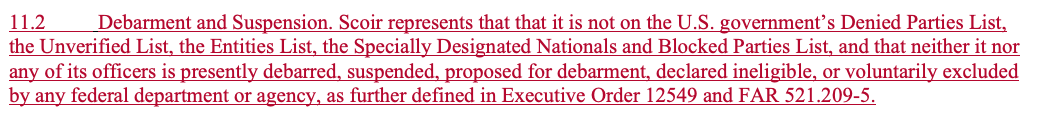
8. In Schedule 1 (Product-Specific Terms), we reduced your obligation of duty from 'ensuring' that your staff scheduling high school visits comply with applicable laws to 'requiring' that they do so.
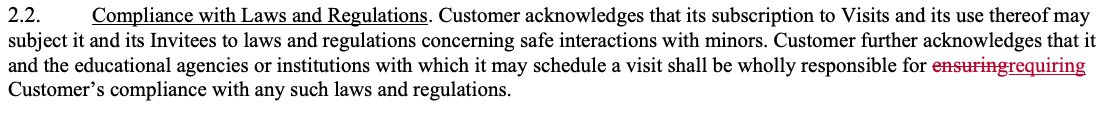
----------------------------------
June 20, 2023
We clarified language to our indemnification exclusions that could have been broadly interpreted to exclude pretty much everything, which was not our intent.
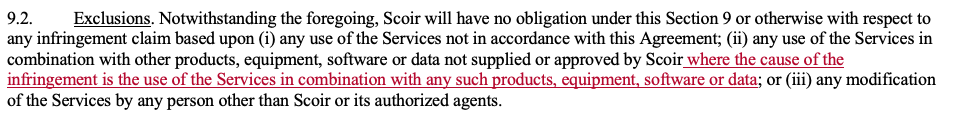
----------------------------------
June 16, 2023
1. We removed what we admit is some rather cheeky language qualifying actions around intent.
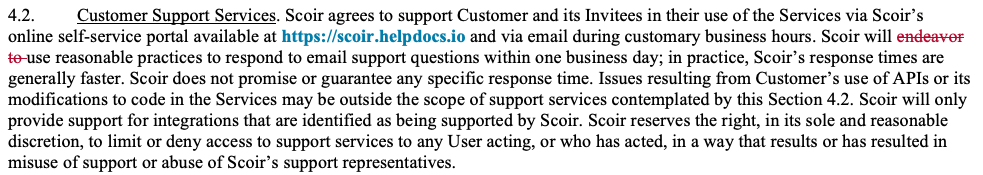
2. While our invoices are sent electronically and, therefore, are typically received the same day they are created, we clarified that payment due dates are based on the date you actually receive them.
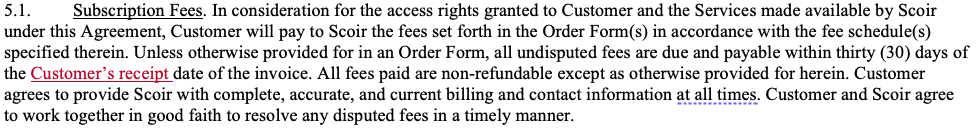
3. We extended the number of days an invoice may be past due before we suspend services.
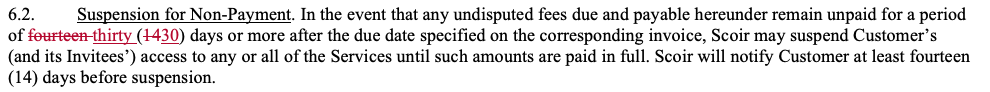
4. We added Section 9 (Indemnification) to surviving contract provisions.
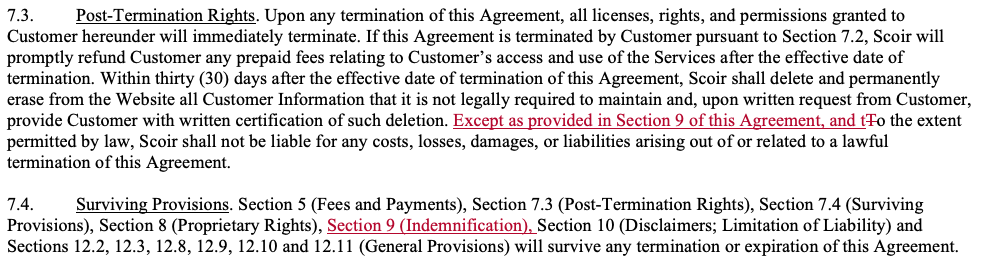
5. We more specifically limited our rights to use your proprietary information.
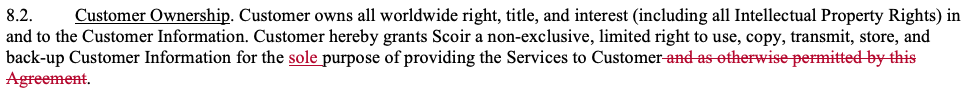
6. We added to the exclusions from our limitations of liability.
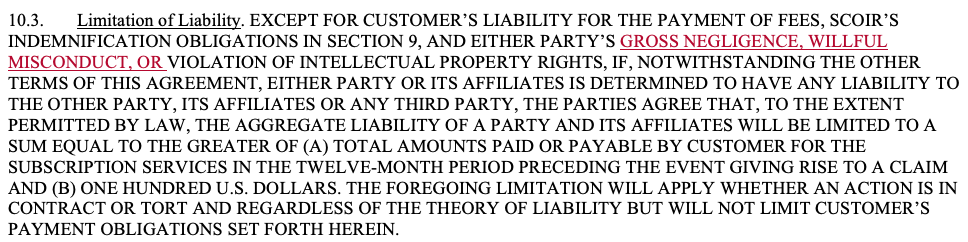
7. We clarified that permitted assignments require written notice.
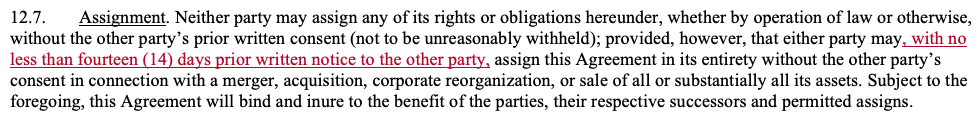
----------------------------------
May 17, 2023
1. Scoir does not (yet) provide customers the ability to modify their subscription plan in-app, so we removed language in Section 3.2 referencing such functionality to avoid confusion.
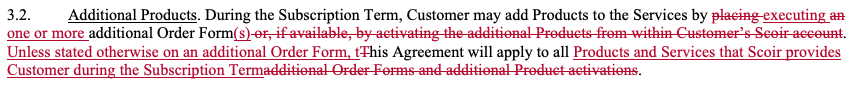
2. We modified language in Section 4.4 to avoid the inference that Scoir receives student records or other confidential information from customers, which we don't and which is clearly stated in Section 1.
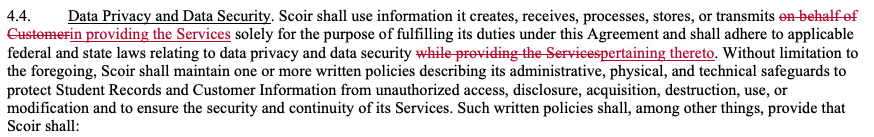
3. Minor legalese update.
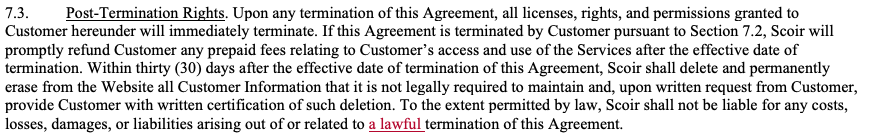
4. We expanded the actions against which we indemnify you.
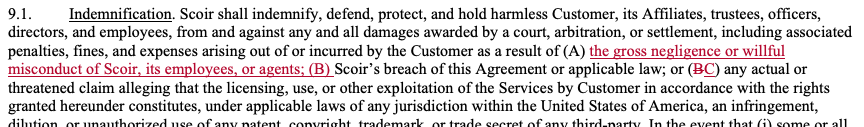
----------------------------------
April 16, 2023
1. We corrected a mistaken reference in Section 6.1, which should have referenced Section 3.9 (not Section 3.8).
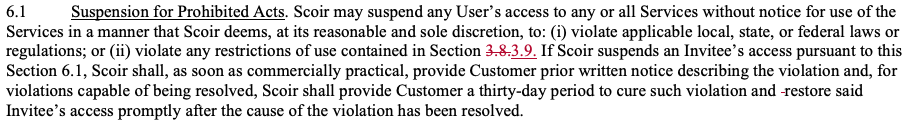
2. We updated SCHEDULE 1 to incorporate product nomenclature and descriptions more similar to those contained on our website and to add a new variation of our "Applications" service, which is a managed services offering for those institutions that are unable or prefer not to utilize our Slate(TM) integration capabilities.
----------------------------------
April 11, 2023
We slightly modified Section 3.9 to add some level of intent to prohibited actions.
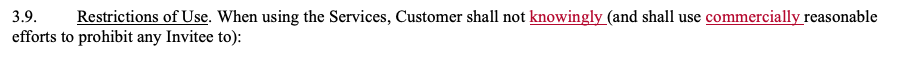
----------------------------------
February 13, 2023
While our terms of service make it clear that Scoir does not receive any confidential or protected data from our college customers, we do provide for the transmission data from students to colleges (e.g., applications), from colleges to students and parents/guardians (e.g., messages), and between colleges and high schools (e.g., application materials and visits). We also collect data individually and in the aggregate regarding applications, admissions, and enrollments that may be confidential. Therefore, we added language that addresses the data privacy and security measures we take to protect all data on the Scoir platform.
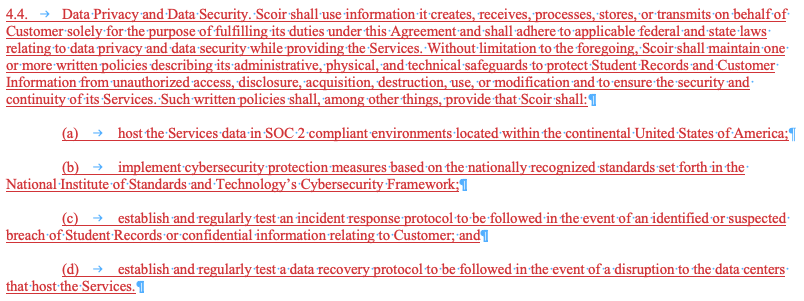
----------------------------------
February 6, 2023
1. If we use any third-party services, we're responsible to make sure the third-party services work appropriately.
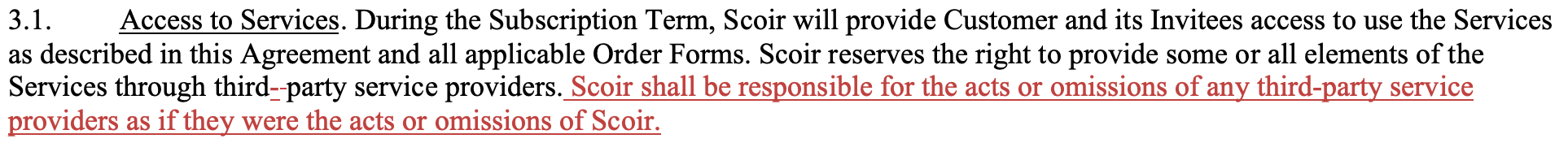
2. In the unlikely event you create content that we determine to be incorrect or inappropriate, we'll notify you prior to removing it so that you have an opportunity to correct it.
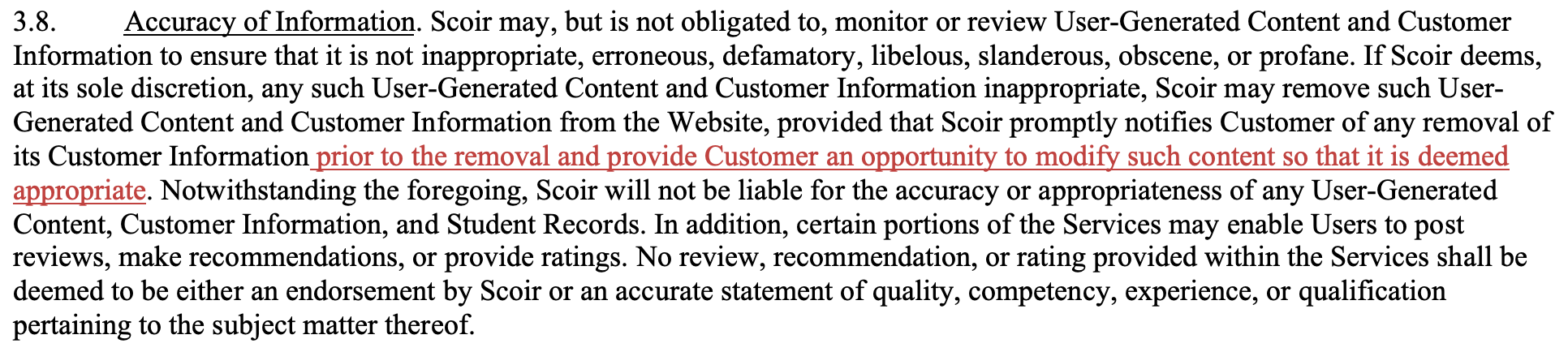
3. In Section 3.9(e), we increased our burden of proof regarding restrictions of use.
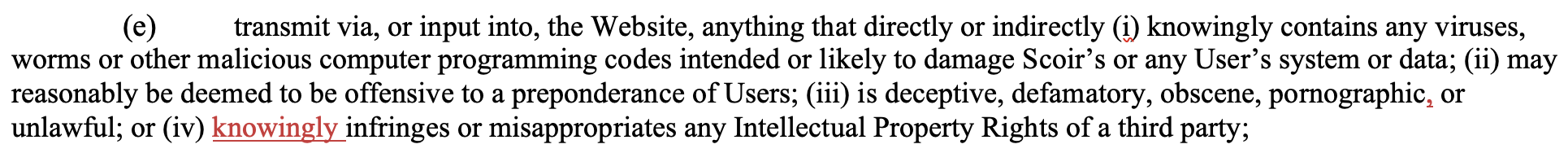
4. If we invoice you for fees that you don't agree with, we'll work with you to resolve the matter.
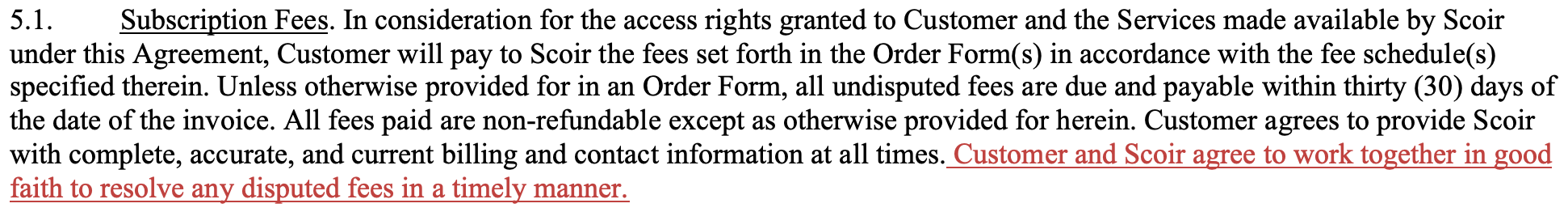
5. We won't terminate your access to our services for not paying fees that we're working to resolve.
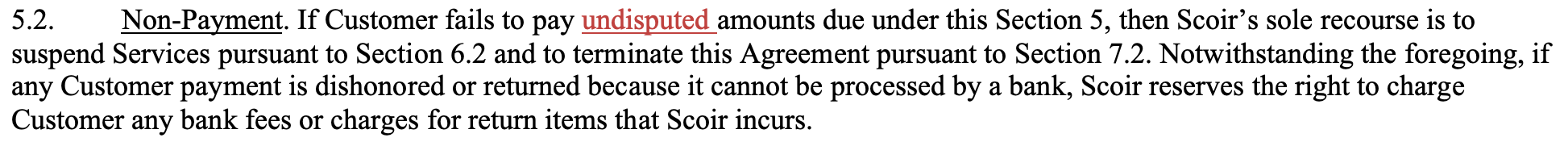
6. In the unlikely event we decide to suspend one of your users due to a violation of our terms of service, we'll provide you an opportunity to correct the matter.
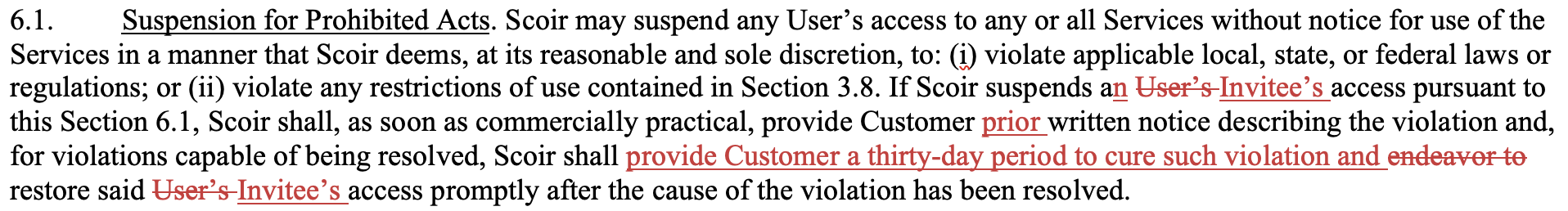
7. We now indemnify you against our breach of law and/or the terms of service.
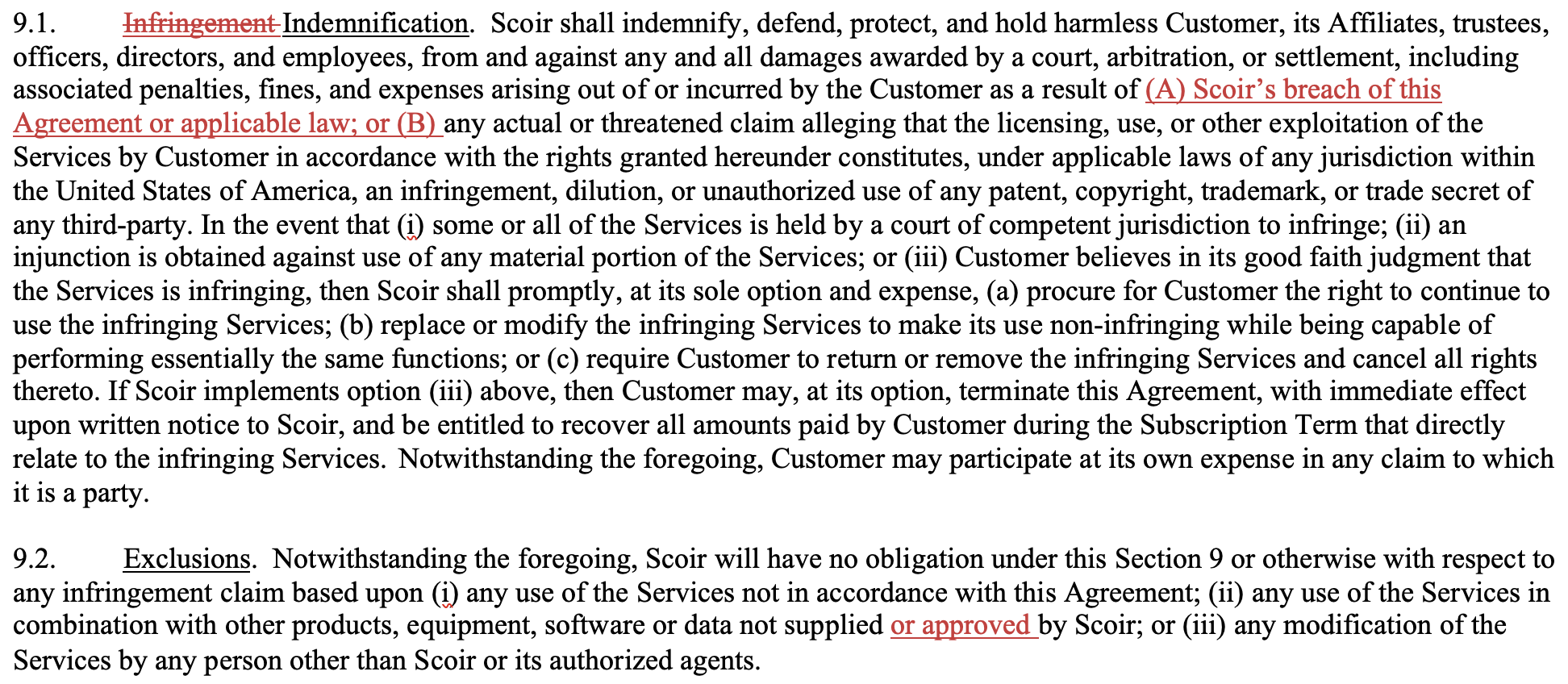
8. In our list and description of products and services in Schedule 1, we clarified that, if we transmit applications to you, we're transmitting any PII contained in those applications in accordance with FERPA.
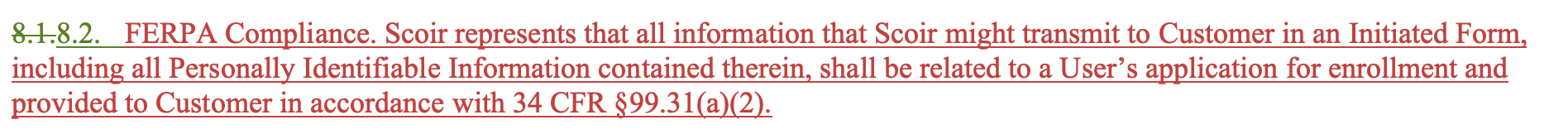
--------------------------------
July 27, 2022
1. In Section 3.9(c), we added a "reasonability" limitation to actions causing damage to the functionality of our software.
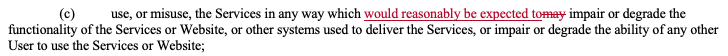
2. We added some clarification language to financial provisions in Section 5.
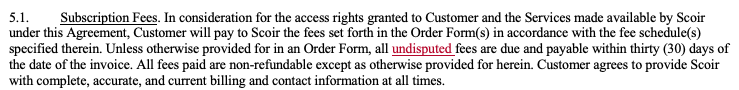
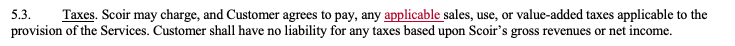
3. We added caveats to certain provisions needing to be permissible by law.
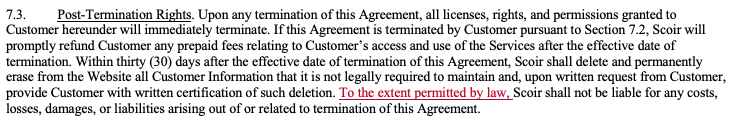

4. Some more clarification language added.
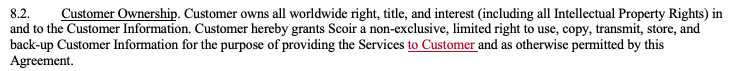
5. For the avoidance of doubt, you are not precluded from participating in any infringement claim that directly involves you.
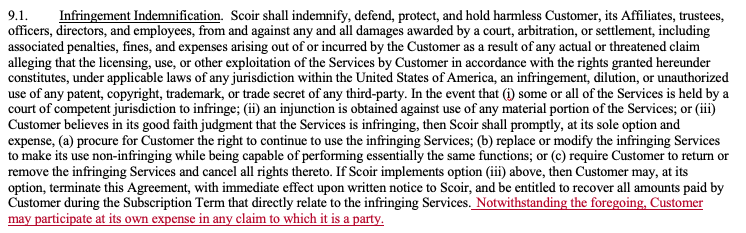
6. We used more definitive language to provide greater assurance that any contractual disputes that might arise will be heard in state (not federal) courts in your home state.
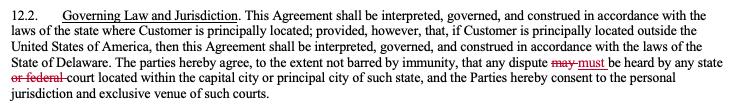
7. Since some public institutions are prohibited from providing warranties of any nature, we removed all references to warranties throughout our terms of service...
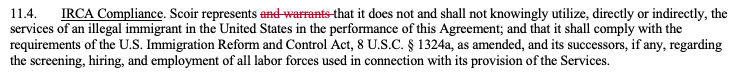
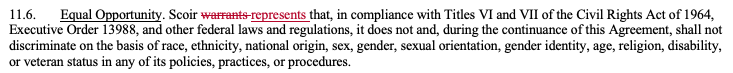
... including "Product-Specific Terms" in Schedule 1.
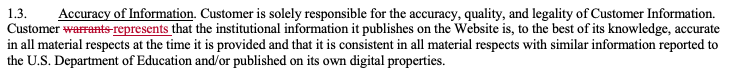
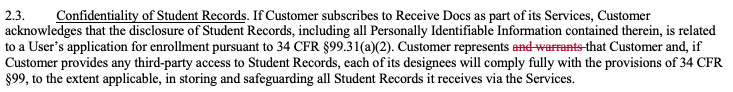
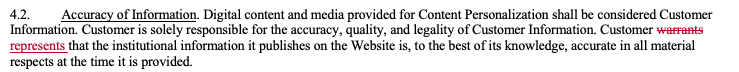
---------------------------------
June 29, 2022
In Schedule 1, Section 2.2., which is applicable to institutions receiving application materials from Scoir, we reiterated our obligations to comply with FERPA requirements regarding the protection of confidential student data.
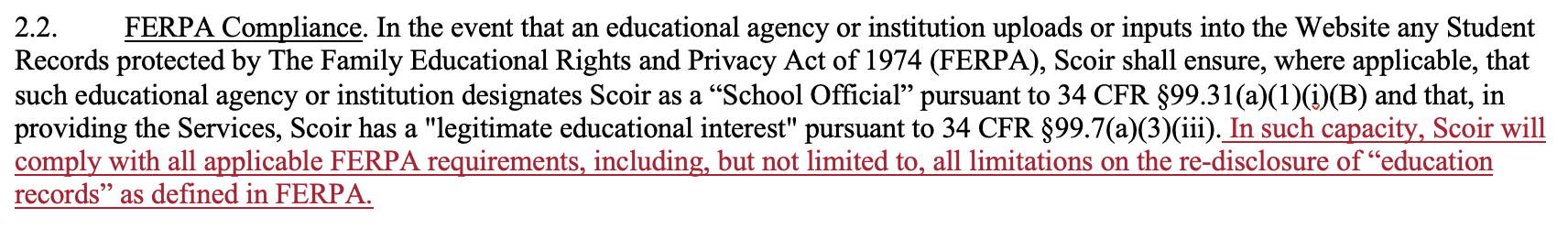
---------------------------------
June 13, 2022
1. We removed a provision that allowed us to modify the terms of service and seek your acceptance of those modifications. Now, the terms of service in effect on the date you receive an Order Form will remain in effect for the duration of the subscription term listed on that Order Form.
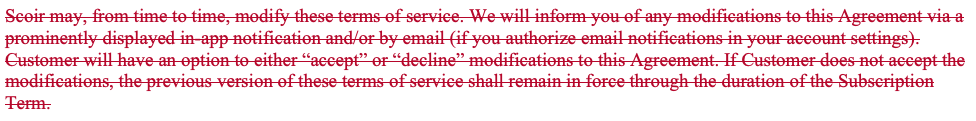
2. We replaced some "legalistic" language in Section 3.9 with more straightforward wording.
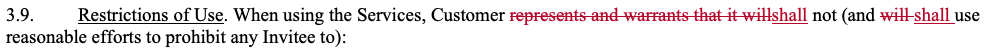
---------------------------------
June 6, 2022
1. We clarified that Scoir will not suspend services to a customer when there exists an honest dispute over amounts invoiced.
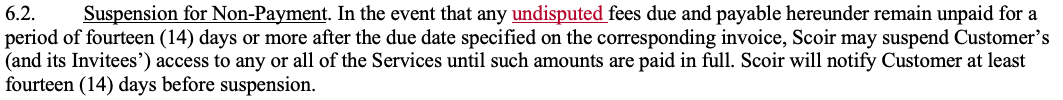
2. Our indemnification provision extends to your trustees.
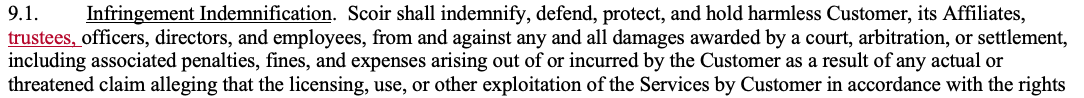
3. We clarified in Schedule 1 how our Application Integration services work, making a distinction between Initiated Form (which is applicant data we provide you) and Submitted Form (which is the fully completed application for admission). In some instances these might be the same but often an applicant will have further information to provide on your institutional app. For the avoidance of doubt, fees are charged per Submitted Form, i.e. you pay for completed applications only.
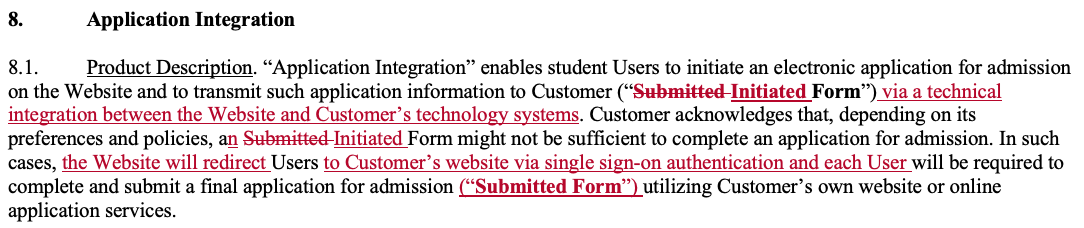
---------------------------------
May 27, 2022
We updated Section 4.1 to correct the fact that we evaluate our product conformance to Accessibility guidelines using Web Content Accessibility Guidelines (WCAG) 2.1 standards, not version 2.0 standards.
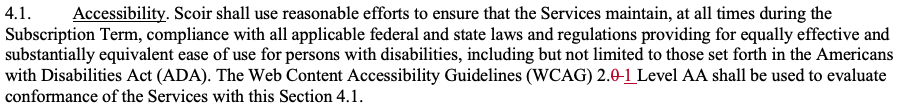
-------------------------------
April 1, 2022
We restructured our terms of service to account for the fact that Scoir now offers our college and university customers multiple products and services. These revised terms enable customers to subscribe to the specific products they want to use as part of the services we provide, rather than assume all customers use all product features we offer. View mark-up showing all changes made to new terms of service.
--------------------------------